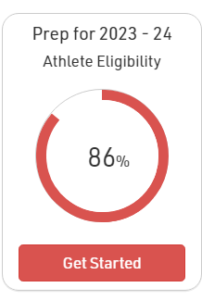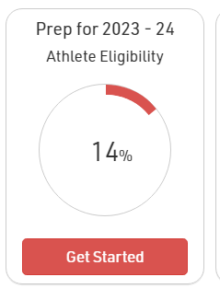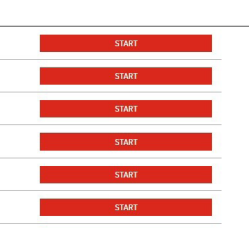Durham Athletic Registration
HOW TO REGISTER YOUR STUDENT-ATHLETE ON THE NEW DRAGONFLY PLATFORM
Parents follow the below step by step instructions on how to register on the NEW DragonFly Platform via the web by downloading the pdf or watching the video.
Step 1. How to Sign up for a DragonFly account: Download PDFWatch Video
Step 2. How to Connect to your School on the web: Download PDF Watch Video
Step 3. How to Add your student to your parent account: Download PDF Watch Video
Step 4. How to Submit your student forms online: Download PDFWatch Video
Registration is REQUIRED!
The DSA MS School Student-Athlete/Parent Handbook has been updated for the 2023-24 Athletic Year!
There are several UPDATES! It is a requirement to review this handbook prior to registering!
To be cleared, Athletes/Managers must:
- Bring the NEW 2023-24 Physical Form with you when you get a physical from a medical professional.
- MAKE SURE THEY SIGN AND DATE IT PRIOR TO LEAVING THAT APPT!
- Have a Parent/Guardian register on the Dragonfly Platform, connect to DSA, and add the athlete or manager to their registration.
- Upload/submit ALL required documents ONLINE:
- Please make sure you follow exact instructions to allow your clearance to go smoothly. USE A LAPTOP OR DESKTOP FOR EASIEST UPLOADING.
These uploaded forms cannot be uploaded together so please complete the following in order to be eligible to attend the clearance session, the NCHSAA requires these to be separate uploads. (Yes even though they print out as “one” document, they must be uploaded by title on the top of each page
Once these uploads have been done, the next steps are:
- Attend a Ticket-To-Play session to drop off hard copies of the HIPAA form (Authorization for release is HIPAA) and your physical.
There are 4 CLEARANCE stages:
- Dragonfly registration: completing/uploading 2023-24 forms.
NOT CLEARED is RED on your dragonfly home page:
OR
OR
for your “tasks”
This means that your documents are not completed- either blank or partially done:
Not even started:
Not finished and document is rejected:
![]()
Rejected, check your email to see why!
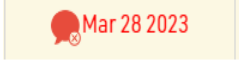
Not cleared by AD yet. You must have all documents to be cleared.
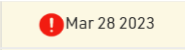
CLEARED (GREEN):
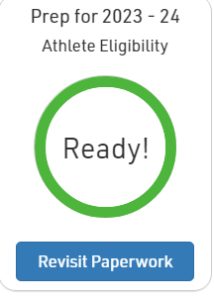
AND
All boxes checked with NO RED means ALL documents are completed AND the AD has cleared you IN DRAGONFLY:
![]()
You must finish your registration and have GREEN in order to be eligible to turn in your hard copies of the Authorization for Release *this is the HIPAA form* AND physical exam form at the Ticket-To-Play sessions.
If you see the above in your account, this means you are eligible to attend Ticket-To-Play!
2. Ticket-To-Play: once you have the GREEN and all boxes checked with NO RED, you are now eligible to attend the in-person Ticket-To-Play session.
- Hard copy of Authorization
- Hard copy of Physical exam form (if your physical expires this school year, you MUST upload the new one AND turn a hard copy of it in!
3. Once these forms have been turned in, you are cleared to participate in workouts/tryouts.
4. 23-24 NCHSAA academic eligibility and attendance requirements are the last steps completed by the AD.
The Below Forms Need to be Printed and Completed then Turned into the Athletic Director:
2024-2025 NCHSAA Student-Athlete Pre-participation Physical Evaluation PPE (English)
2024-2025 NCHSAA Student-Athlete Preparticipation Physical Evaluation PPE_Spanish
Concussion Form for Students (English)
Concussion Form 2021-22 for Students (Spanish)
Student Athlete Address Form (English)
Student Athlete Address Form (Spanish)
Assumption of Risk Form (English)
Assumption of Risk Form (Spanish)
PARENTS AND STUDENTS PLEASE WATCH THE BELOW VIDEO ON CONCUSSIONS